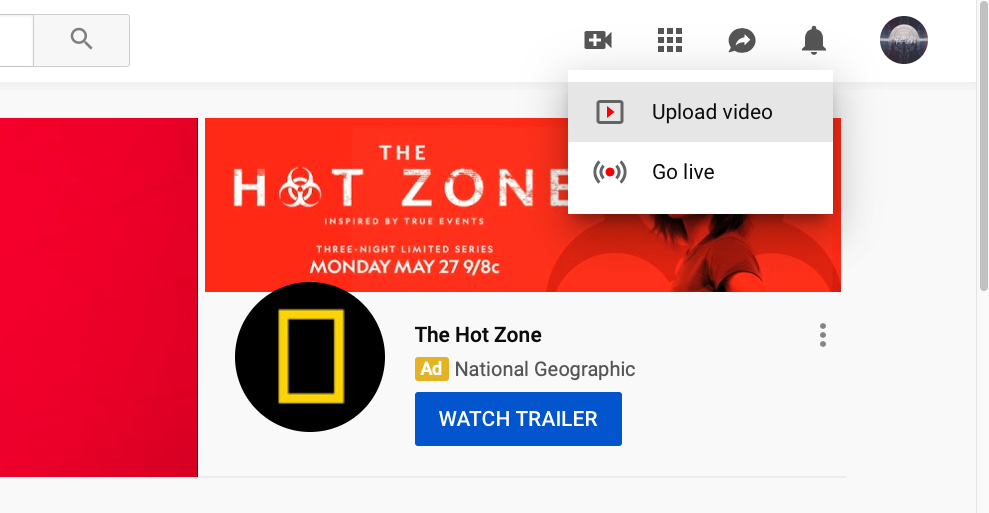Uploading Your Music To Spotify, Apple Music, SoundCloud Etc
So you just recorded a song, had it mixed and mastered and are stoked on the final product. Now you want to get that new song out to your fans but you’re not sure where to start. Now, there are a couple of things you need to know before you can upload your music. In my studio, I work with a lot of hip-hop artists, and some of them do not buy beats. Instead, they will use beats either from Soundcloud or YouTube which are available for non-profit use. In which case you would not be able to upload it anywhere that you can make money off of the music since you technically do not have rights to the beat. Other artists will lease, or buy exclusive rights to the beat. In which case they CAN make money off of it, and you could then upload it to places like Spotify, Apple Music, Amazon Music, etc.
If you are in a position where you have full rights to your music, and you’re looking to upload your music to Spotify, Apple Music, Amazon Music, etc and make money off of your streams and sales, you have a few options as far as distribution. I am going to start with the one i have personally used in the past, and have nothing but good things to say about.
Distrokid
Distrokid is a very easy to use, and cheap option to get your music distributed quickly to all of the major streaming platforms. They put your music on Spotify, Apple Music, Google Play, YouTube, iTunes and the list goes on and on. As you can see in the screenshot above you can upload unlimited music to Distrokid, and its only $19.99/year. They have different tiers for labels with multiple artists, or even if you would like to customize the way that your label shows up with the streaming services, you can pay a little extra per year to do so. Otherwise, it will basically show Distrokid as being your “label”. Regardless of what option you choose, you still collect all of your royalties. Click here for a video on how to upload music once you have set up your Distrokid account.
There are other sites that you can use as well, like Tunecore or Cdbaby. Though it should be noted I have never used these personally, and I know that these tend to be more expensive, and tend not to let you have unlimited uploads. But I still encourage you to check them out to see if they have anything good to offer to you.
Soundcloud
Soundcloud accounts for a ton of streams nowadays so its only fair that I include it. Soundcloud is a particularly popular place to upload those songs that may have samples or beats included that you do not have the full rights to. Recently Soundcloud has made it available to artists to monetize their streams if they have a Soundcloud Pro account, but you will NOT be able to do this if you do not lease your beats at the very least. Otherwise, you will just want to upload your songs under a normal Soundcloud account, and not try to make money off of those streams.
The actual process of uploading your music to Soundcloud is super simple. Once you creat your account, click on ‘UPLOAD’ at the top right.
On the next page you can either drag and drop your song, or press the ‘…or choose files to upload button’ and it will allow you to search for the song within your computer and manually select it to upload.
Once you have found the desired file within your computer to upload, you’ll be moved on to this screen.
Here you will upload your album cover, name your song, and add tags and descriptions. These are all very important. Make sure you select the closest genre to your music that way people searching for your music find it in the right spots. You will also want to make sure you add your social media links, like Instagram, Twitter, and Facebook so people can easily find you. Once you have done all of that, you just click the save button at the bottom right, and you are good to go!
YouTube
So with YouTube you have a 2 options when it comes to uploading your music. If you have any visuals like a music video, or a lyric video, the person that edited the video should have combined the audio and the video together, leaving you the artist, with nothing to do here. But if you do not have a music video or anything to go with it, generally people will use their album cover.
Here is an example of how you can use just your album cover as a video on YouTube. In this particular video, the video did no moving at all, it was only a still image of the album cover to the right and the back ground being essentially a zoomed in version of the album cover. Making these videos with album cover is very easy and can be done with many different free software and apps like iMovie or for some options for Windows click here. I want to point out that I have not used any of the Windows options. I have used iMovie and it is very easy to navigate especially with some YouTube instruction or a quick google search. I am sure that even the apps for Windows are equally as easy to use.
Once you have figured out what you are going to do as far as the video+audio combination goes, its time to upload your video to YouTube. First, click the upload button at the top right.
First click the camera with the + and then “Upload Video”
The next screen will look like this, notice you can drag and drop your files, or you can press “Select Files To Upload” (are you starting to see a trend here?)
Once you either drag and drop your files, or manually search your computer and find the files, you are on to the description page. And that looks like…
Here is where you are going to name the video and add descriptions and tags. Make sure to add your social media information, like Instagram, Twitter, and Facebook links so that people can easily find you. Also take note of the advanced settings page before you post it, just to make sure you don’t want any sophisticated settings which you can see below.
And finally once you have gone through all of those steps, you will hit “Publish” at the top right, and you are done.
All in all its not hard to get your music uploaded to these streaming sites and you could probably do all 3 in less than an hour if you were prepared. If you have any questions please reach out to me by clicking here.